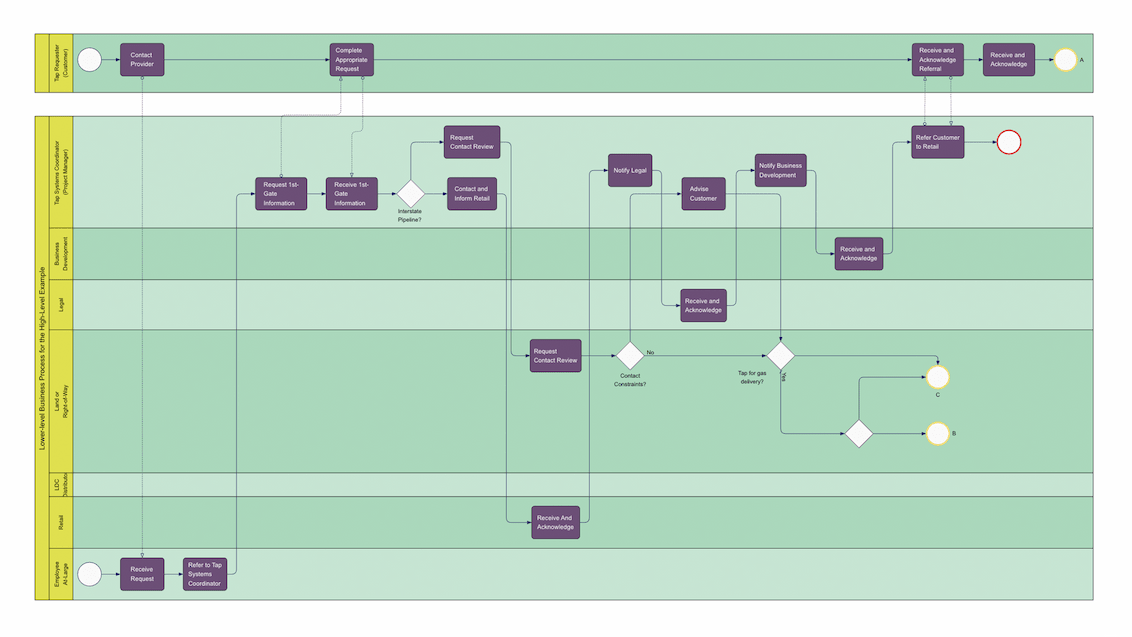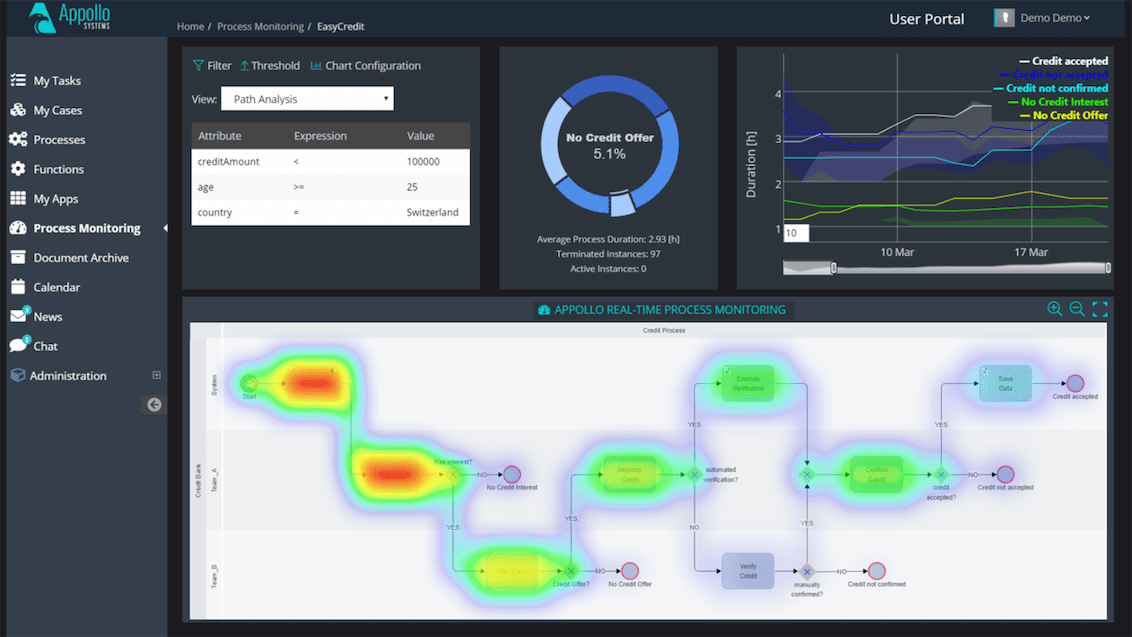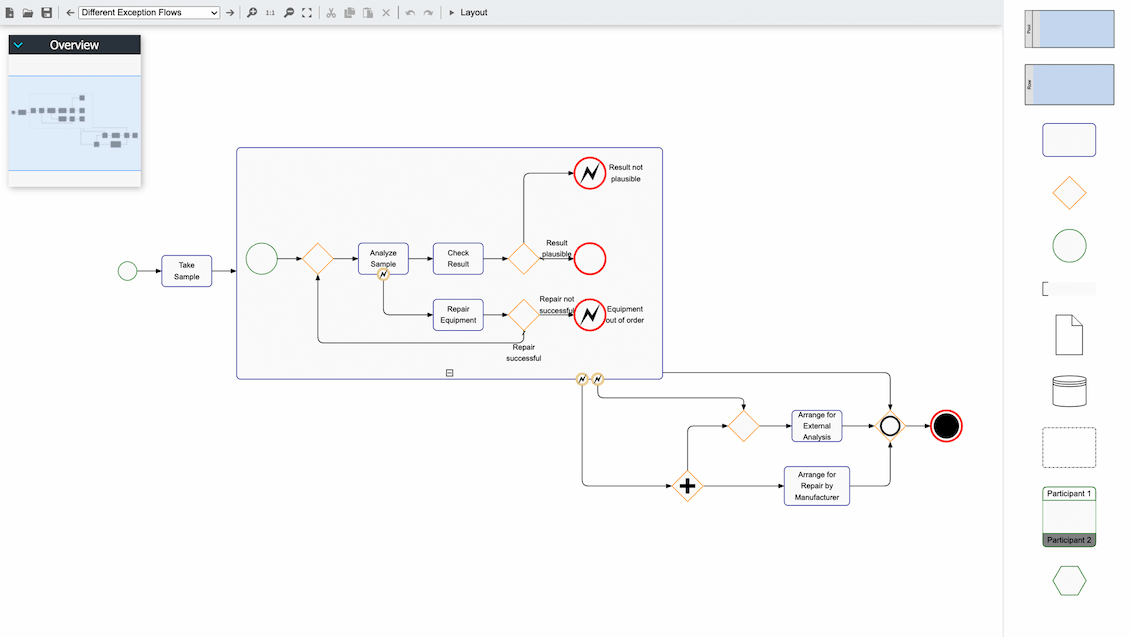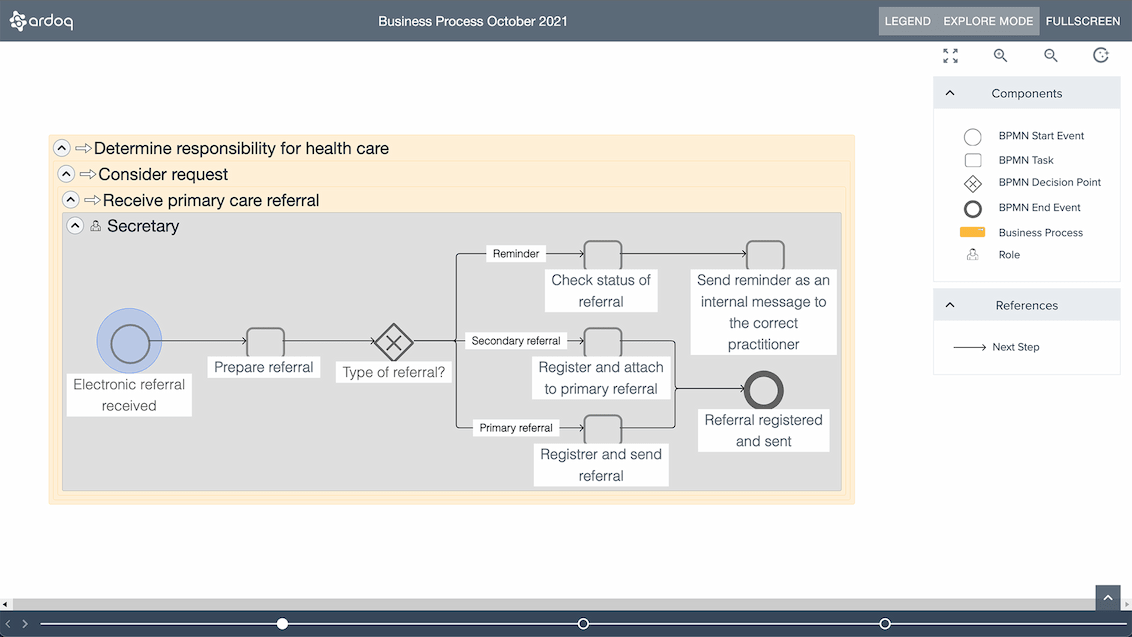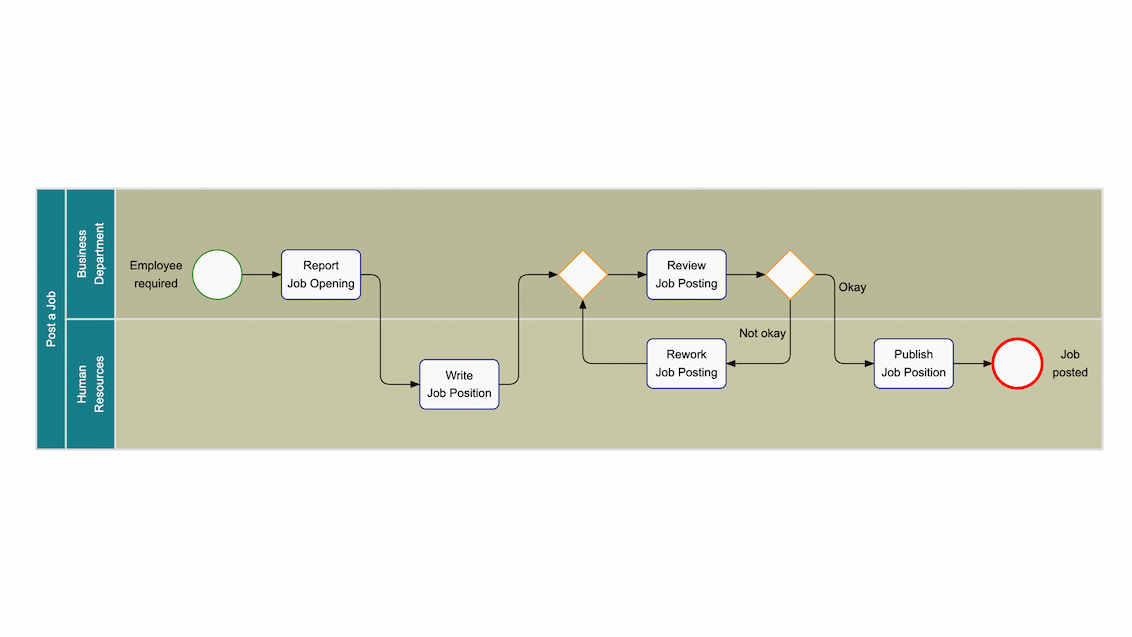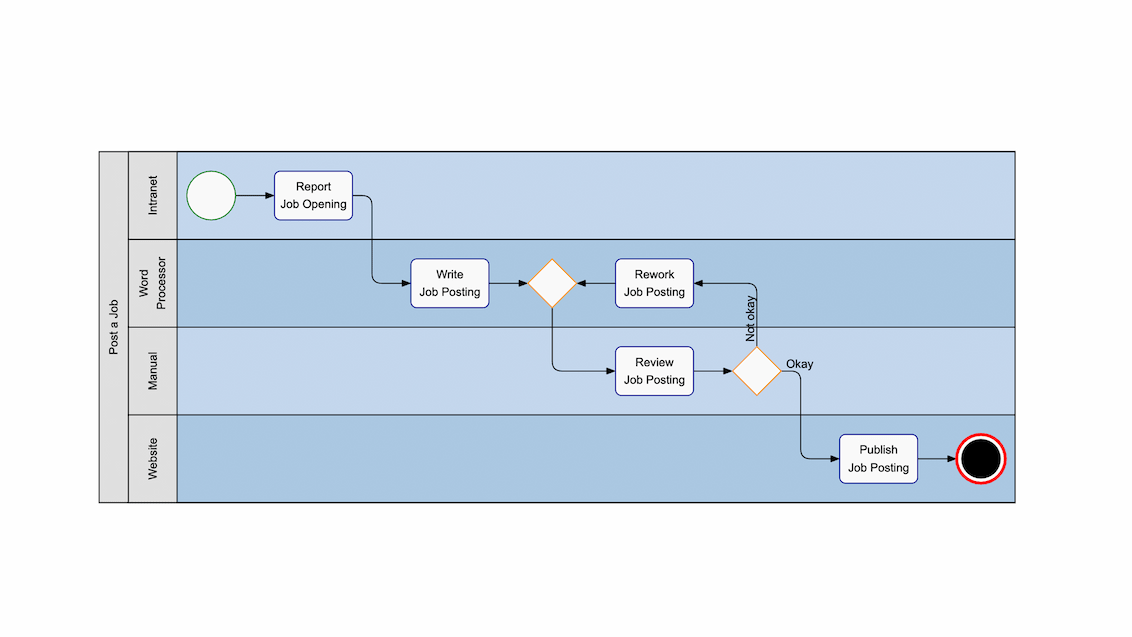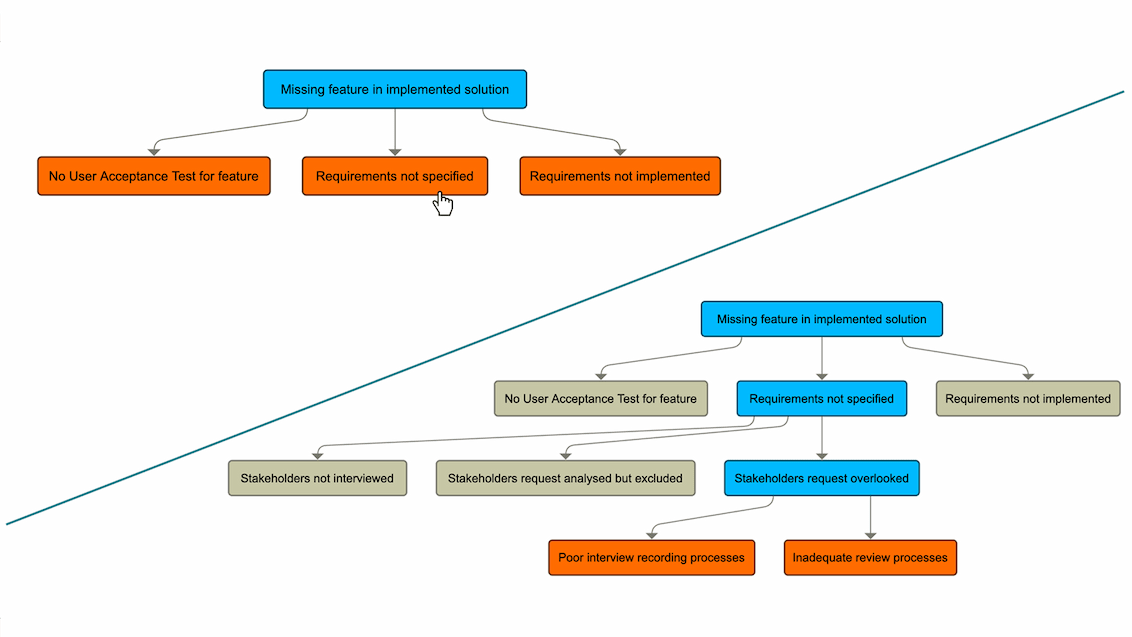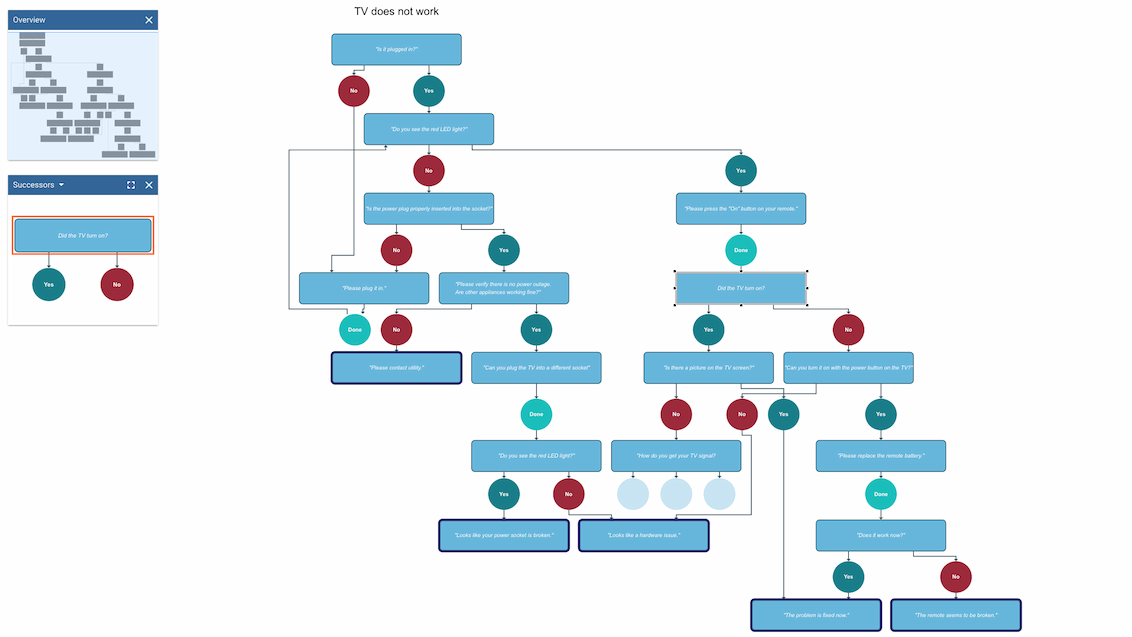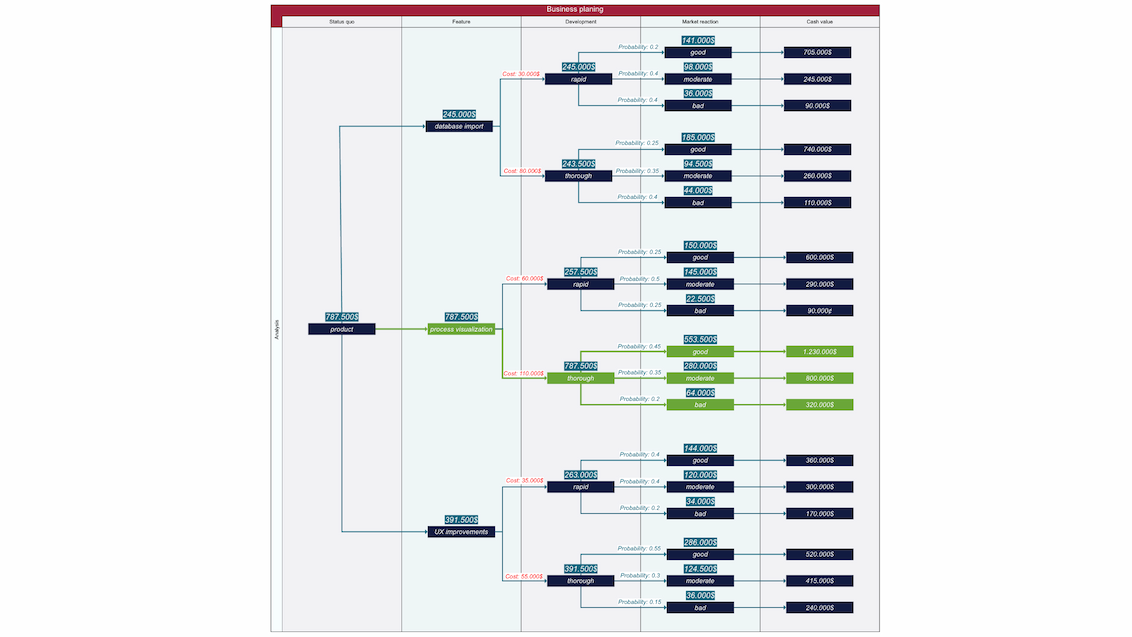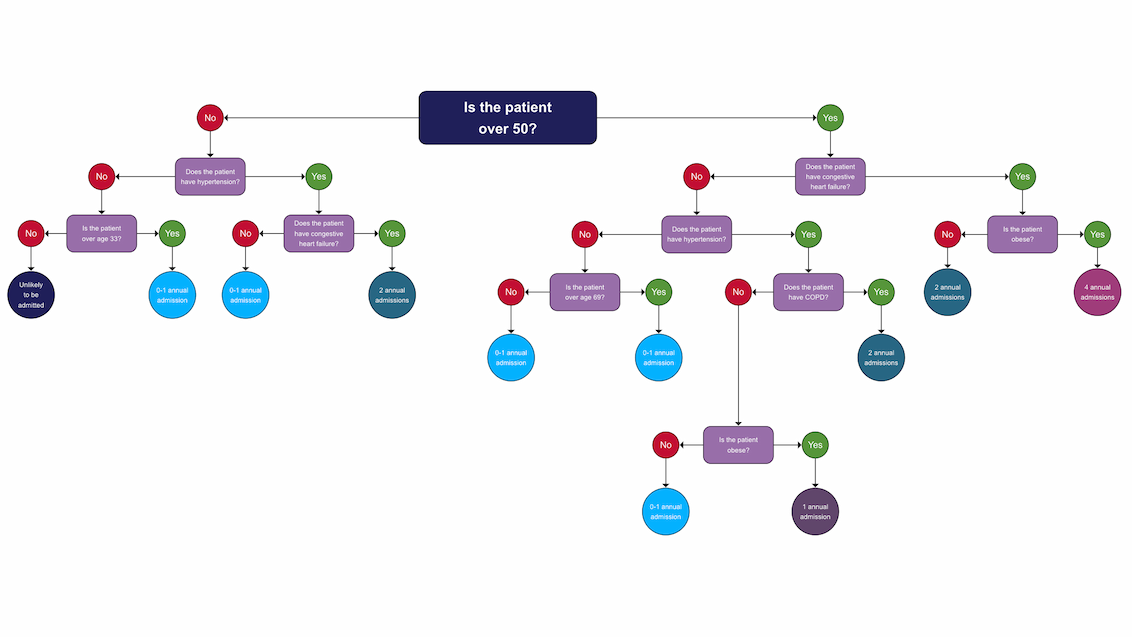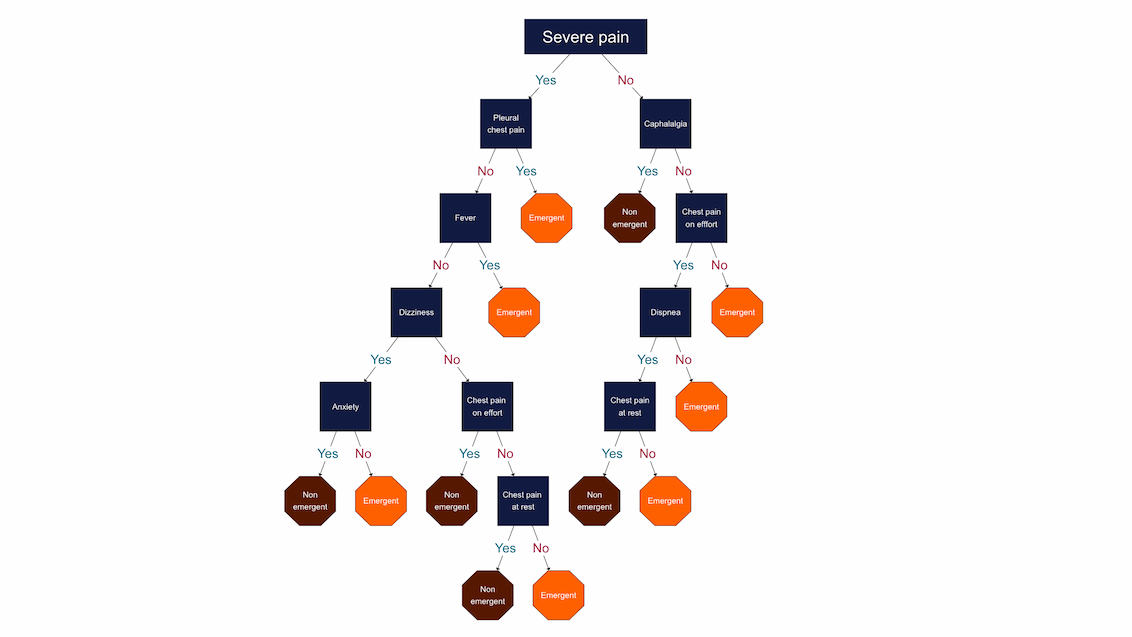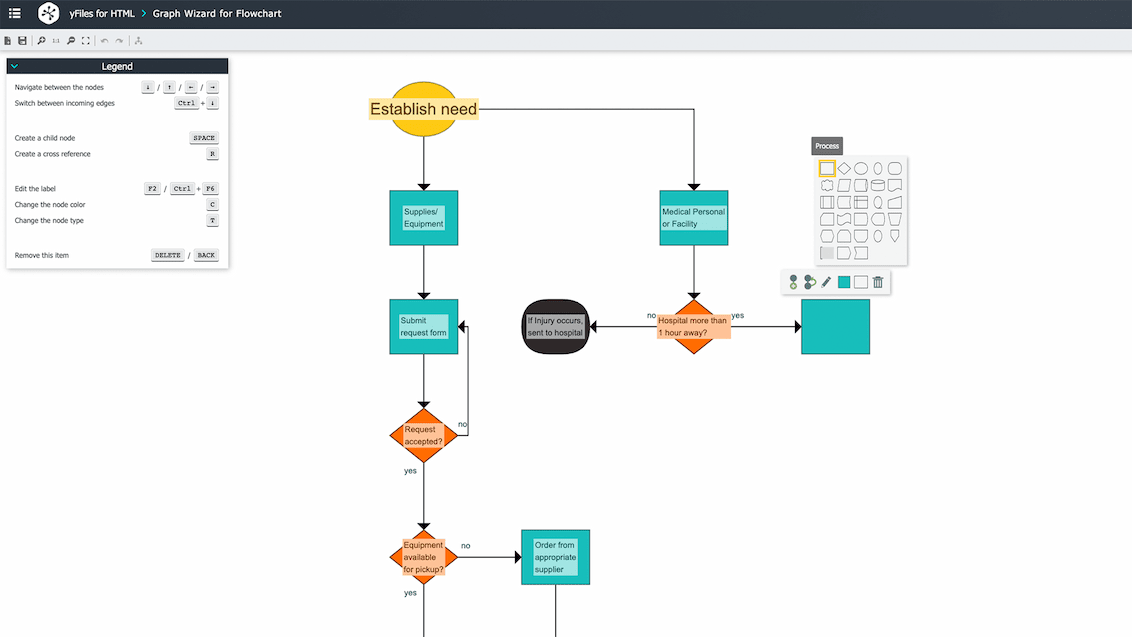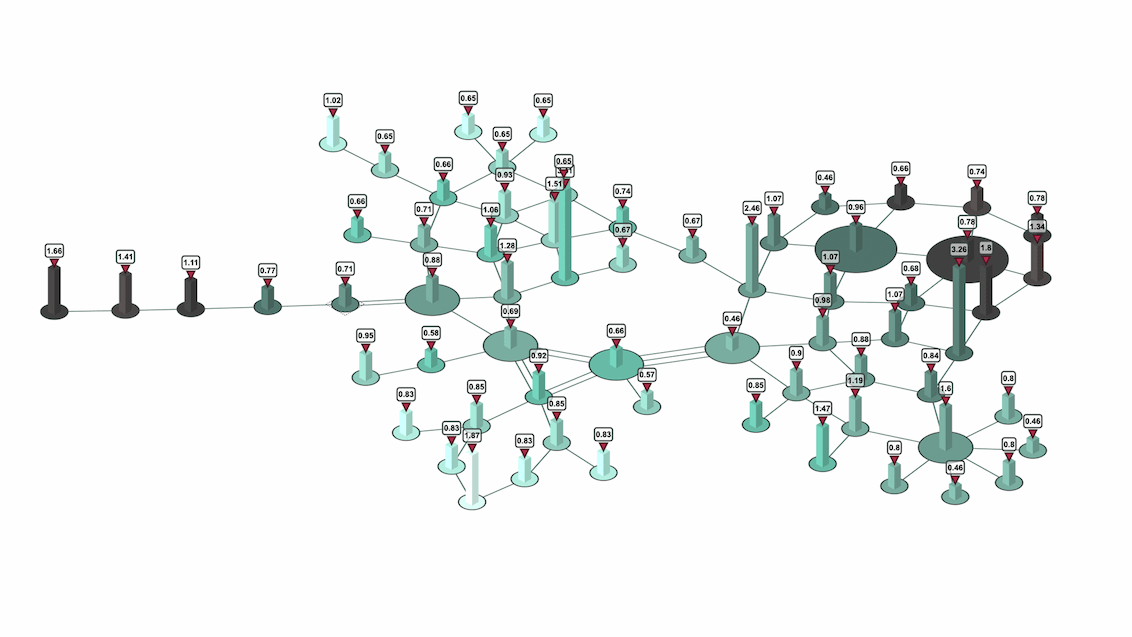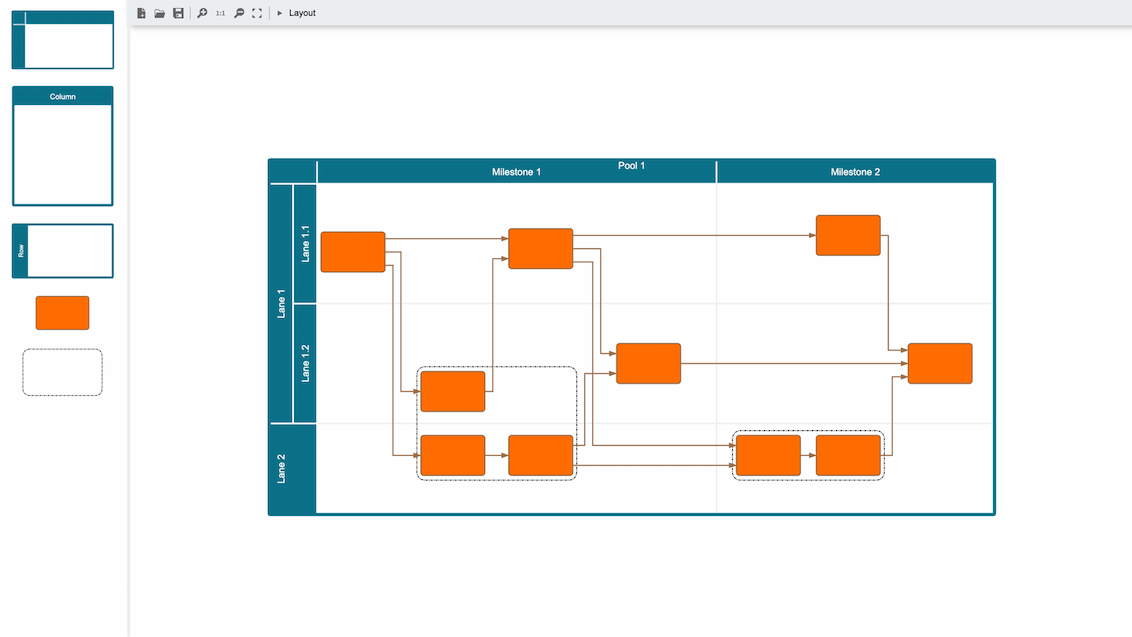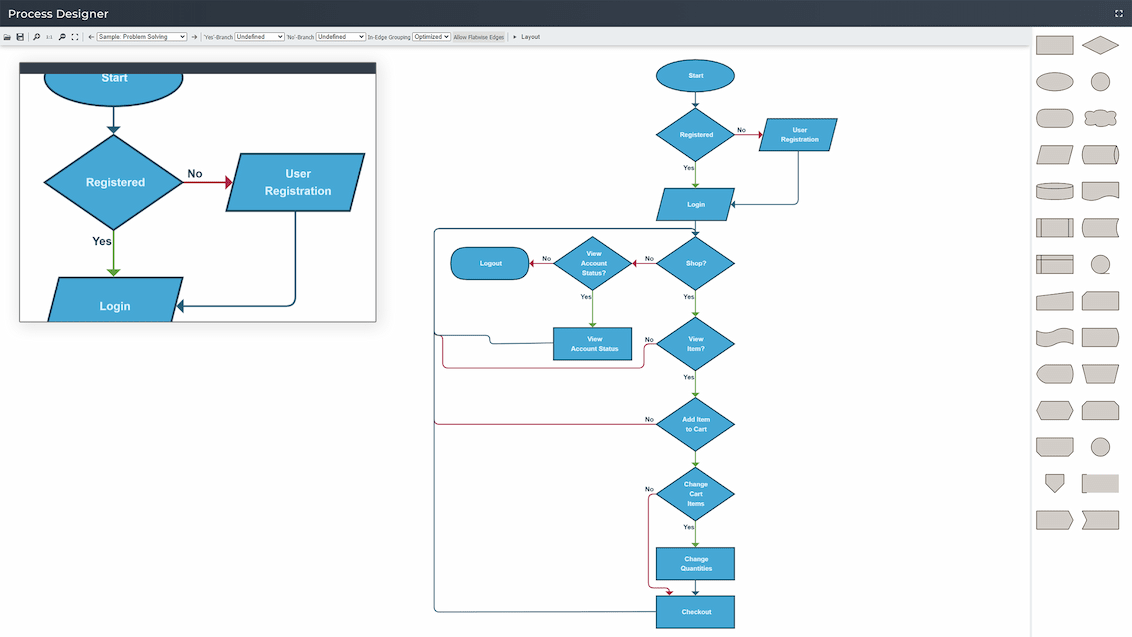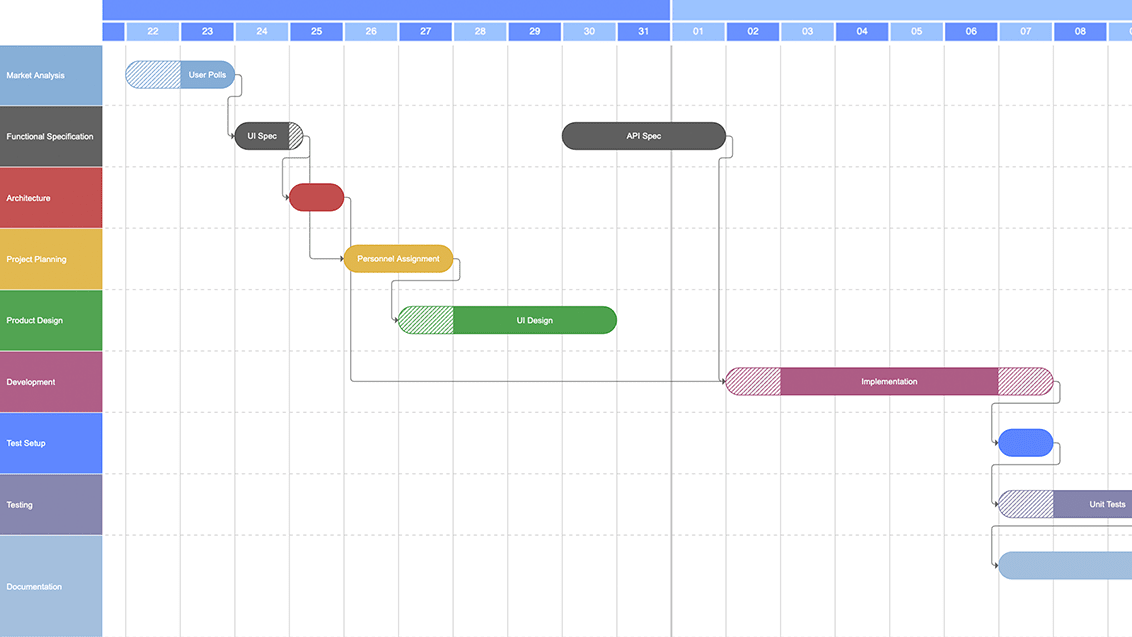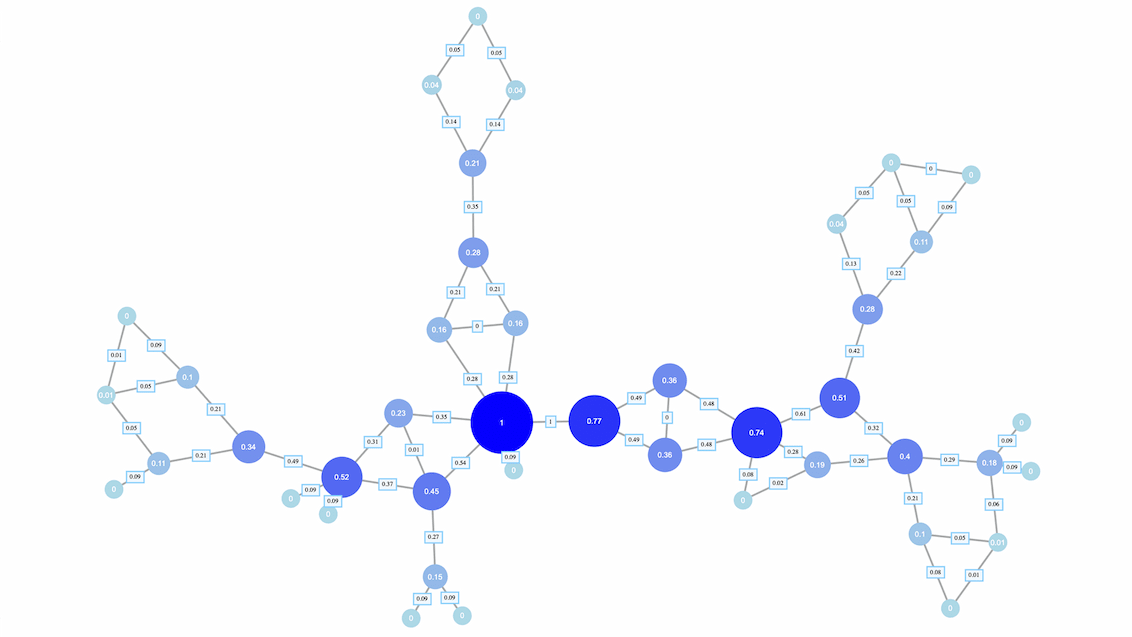Diagramming for
Business Process Management
with yFiles
Use graph visualization to boost efficiency,
ensure compliance, and increase work quality.
In modern business, as in life, flexibility and individualization are key.
To depict and manage your company’s unique processes, developing a customized software solution is highly advantageous.
But this requires considerable effort.
Luckily, there’s a great alternative to doing it all yourself: A mature, highly customizable software library of ready-to-use components.
yFiles, our diagramming SDK, lets you create and visualize company processes, then analyze and improve them based on real-time insights. Business process mapping is easy – no clumsy spreadsheets – so you are free to focus on strategic and creative tasks.

What to expect on this page
The yFiles diagramming library
The yFiles SDK is designed explicitly for diagram visualization. Its advanced layout algorithms can comfortably transform your data into readable, informative, and appealing diagrams. Plus, yFiles is much more flexible than a generic graph editor or app: It lets you create tools tailored to your specific requirements. It provides a graph visualization component, graph editor features, and an extensive set of algorithms for automatic data arrangement and graph analysis.
Software developers use yFiles to display, edit, and analyze production processes, decision models, resource utilization, and more. Exporting and importing data is a breeze: yFiles is compatible with every data format and data source and available for every major platform: Web, .NET and Java.
Benefits in a nutshell
layouts
use case
label
code examples
support
customizable
Well-known BPM diagramming models
Decision Trees
Flowcharts, swimlanes, graph analysis and many more
Did not see your type of diagram?
Ask our Customer Success Team!
We are pretty sure yFiles supports your use case as well!
Just talk to us without obligation!

Expertise
Numerous world-renowned companies, research institutes, and universities rely on the versatile possibilities of yFiles.

Case studies
free of charge!

Start your journey here– with the diagramming experts

Our team is happy to advise you – no strings attached. Let's talk about your project and find the perfect solution for your needs!
E-mail: hello@yworks.com
Your message has been sent.
Your request could not be sent. Please reload the page and try again.
If the problem persists, please report the error to webmaster@yworks.com.
Learn more in our privacy policy.